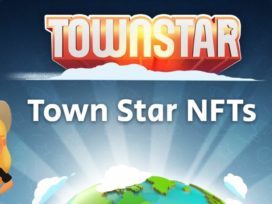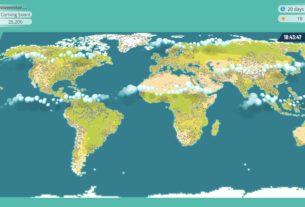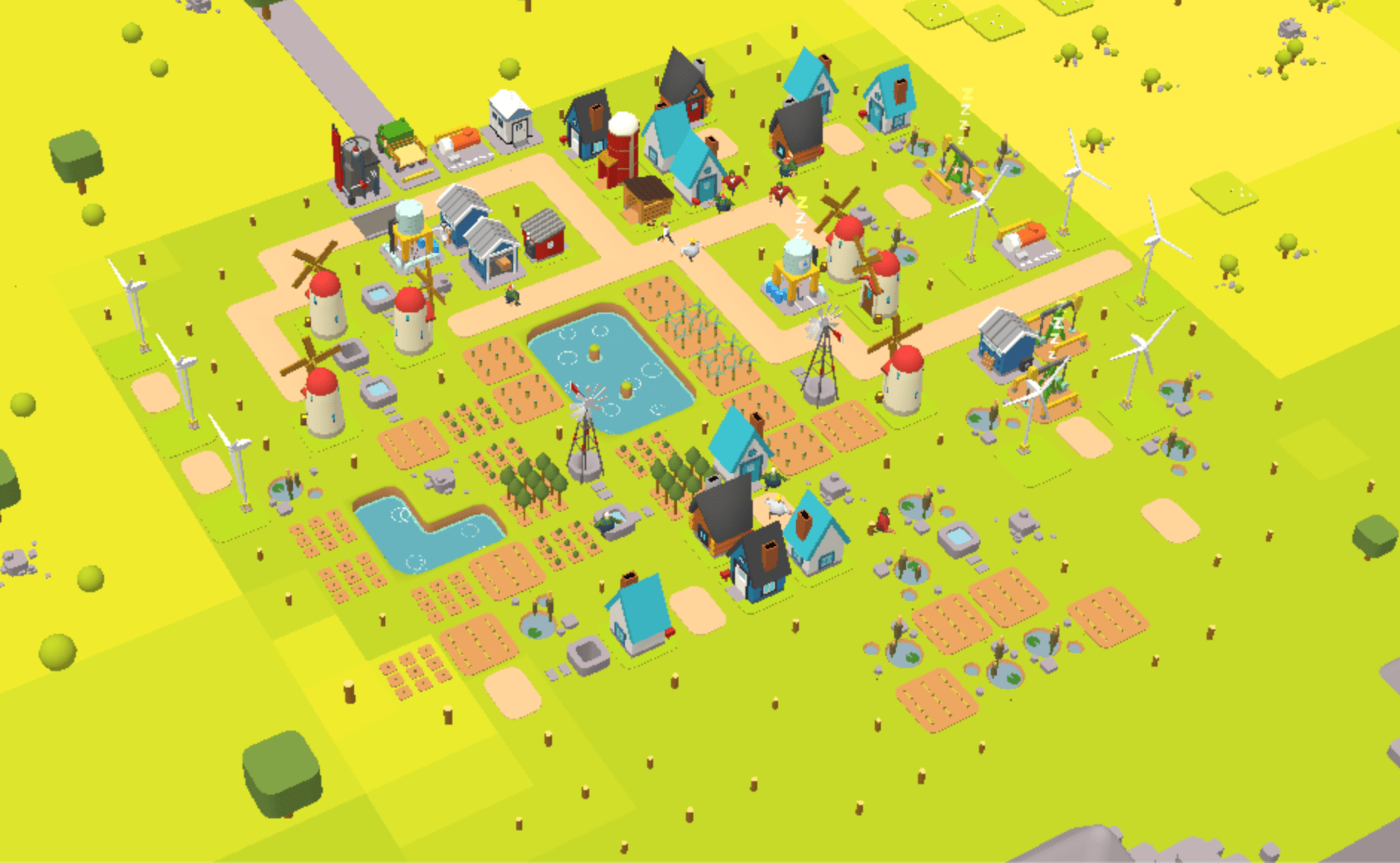
The Guide to Proximity Effects in Town Star
You’ve undoubtedly noticed that things aren’t always balanced in Town Star after spending more than five minutes with it. Some crops need water, while others do not. Some crafts take a long time to complete, and others are done quickly. Sometimes you’ll see beautiful green needles indicating peak efficiency, and other times you’ll see awful red needles that make you throw your phone or smash your keyboard.
It’s time to learn about proximity effects. Figure them out, and not only will Town Star become even more enjoyable, but you’ll be better positioned to win and earn.
First off – What is a Proximity Effect?
Proximity effects, sometimes called passive or area effects, are one of the most essential concepts to grasp in order to become a good Town Star player. This game is all about cooperation, organization, and efficiency. It’s a game about putting together a complex machine that generates and produces the goods that will bring you money in the most effective way possible. Proximity effects are one of the key things that affect how efficient you can make your machine. Proximity effects change your game play in three big ways:
1) Proximity Effects Affect Resource Generation (Crops, Animals, and Materials). Proximity effects determine which resources will be generated for all players at each level equally, and how quickly. Proximity effects let you know which resources to focus on, and how much work is required at each level.
2) Proximity Effects Affect Resource Transformation (Crafts). Proximity effects determine which crafts can be transformed into other crafts, or upgraded into higher quality versions of themselves, and how quickly. Proximity effects let you know which crafts to focus on, and how much work is required at each level.
3) Proximity Effects Affect Resource Distribution (Storage and Trading). Proximity effects determine where resources go when they are not being used in a craft, and how quickly they will be distributed. Proximity effects let you know how to focus your effort. Proximity effects also let you know which resources are most in demand from others, and where there is room for you to make a profit by trading the right resources at the right times.
Why do Proximity effects Matter?
Proximity effects are the ways in which particular structures and regions affect the surrounding environment. Some of them are positive, while others are negative and damaging to your town’s efficiency. If you can figure out how to arrange your constructions and fields in a way that improves proximity effects while reducing negative ones, you’re well on your way to joining the ranks of Town Star’s Top 10 best in the weekly challenge.
Proximity Effect Knowledge
It’s critical to grasp how proximity effects are expressed before we get into describing and explaining the various proximity effects. There is a basic approach to explaining how proximity affects work. It’s always the same in Town Star, no matter what type of proximity effect you’re using. The term “stairstep” was coined for this process.
Stairstepping refers to climbing up or down in increments of 1 to 4 depending on the distance between another proximity effect. If a building’s proximity effect is 4 it indicates that the structure has 4 tiles in which it reaches the next. Here’s what that means with a diagram.
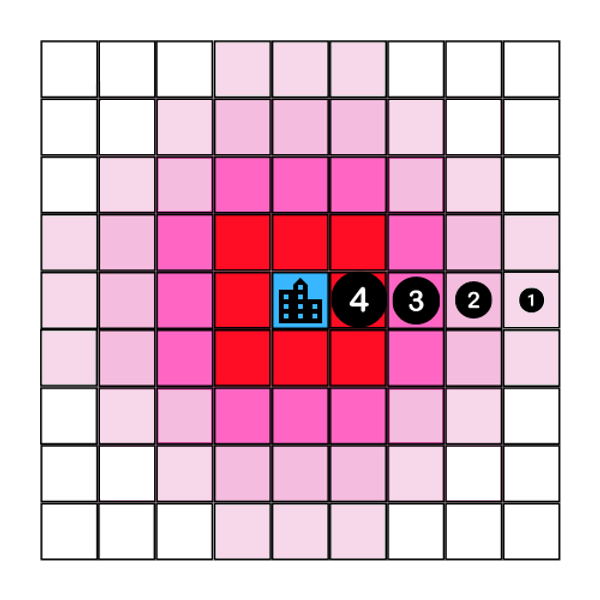
A proximity effect of 4 means that the first tiles next to the building receive 4 of the effect in either positive or negative effect. The next proximity ring of tiles out receives 3, then 2, then lastly, 1. The entire proximity radius of that structure’s influence (whether positive or negative) is shown in the illustration. Take note of the differences between diagonals and vertical and horizontal lines. The first ring of proximity effect includes all diagonals as 1 tile, with diagonally adjacent tiles being removed from the impact radius over time.
Proximity Radius = 4 (in this example)
Now you understand what we mean when we say that a certain structure “generates 3 oil,” or that another one “casts 3 tiles of shade.”
Negative Proximity Effects in Town Star
The good news is that we’ll get to the good stuff soon. Here are the disappointments you want to avoid, in no particular order: Negative proximity effects are a none-too-pleasant occurrence.
A negative proximity effect is never universal. This means that regardless of how much pollution or shade a structure generates, the harmful effects will be felt by only certain units.
You may be perplexed now, wondering how you can possibly decide which poor proximity influences which structures. This is more straightforward than you may imagine, and solving it usually requires common sense. Crops next to pollution-producing structures are not going to grow well. As well as the fact that crops are not going to grow well by the ocean or in shade.

Around the refineries and power plants, this tiny Wheat Field stands out. We’re seeing a red needle and lengthy production time as a result of pollution and shade.
Wind block lowers the amount of wind that a building may require (windmills, wind turbines, and wind pumps).
Buildings that require direct sunlight (fields) will see production hampered by shade.
Mountains, or high structures, are responsible for shade and wind blocking. The taller a structure is, the greater the proximity effect of shade and wind it creates.
Pollution is generated by industrial manufacturing facilities, which has the same negative impact on farms as shade and wind block.
Compounding Negative Proximity Effects
Negative proximity effects, as illustrated in the above diagram, have a different set of side effects than do positive ones. Negative proximity effects reduce productivity buildings’ efficiency needles based on the radius of influence of the structures that are causing them.
For example, since Windmills have a shade radius of 3 tiles, they cast shadows and wind block. When a Windmill is more than 3 tiles distant from the closest Windmill, production will be entirely efficient and both windmills’ needles will be in the green.
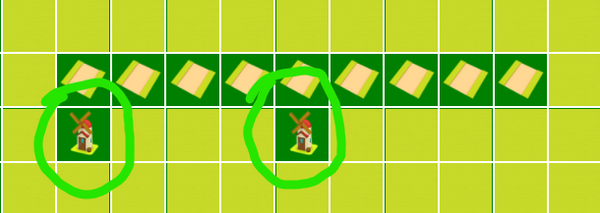
This is ideal placement, it cannot be maintained forever in order to increase production and also advancement in Town Star.
However, if those Windmills are moved 1 tile closer together, they become mutually detrimental due to shade and wind block. Now, each of those Windmills will have 1 negative point deducted from its perfect production, extending the timer to 60 seconds (double the perfect production time).

This is not great, but it is still pretty decent production time.
Finally, if you take one step closer for each of these Windmills, they will inflict on each other the maximum negative proximity effect of -3 points. The result is a total of 240 seconds for each round of production, or two more doublings to the production timer.

One should avoid this type of placement for as long as the room is available for growth.
Positive Proximity Effects in Town Star
Positive proximity effects are a lot more enjoyable than negative ones. The Town Star shop sells many NFTs with beneficial proximity effects as a bonus. These are sometimes referred to as passive production benefits.
The simplest passive production advantage to describe is water. When crops are positioned near natural water, such as a pond or a marsh, they are given passive irrigation. A ponds yield 2 units of water, which means that each one can be used to provide 2 units of water directly to adjacent tiles or 1 unit of water to the next ring of tiles.
To grow wheat, 3 units of water are required. In the illustration below, you’ll see that the chosen Wheat Field is 2 spaces distant from one pond (1 passive water) and 1 space away from another pond (2 passive water).

One should definitely build a pond or place an NFT in the middle of that cluster of Wheat Fields.
Positive proximity effects are only applied to production structures such as Fields, Windmills, Chicken Coops, and other similar buildings. A Water Facility (which makes industrial water drums) is a production structure, so it can also receive passive water from ponds if placed next to one.
To industrial production facilities that need water, passive benefit units include Wheat Stands (which supply continuous wheat to a Windmill or Feed Trough), Solar Panels (which provide energy to the surrounding industrial production centers), and Water Pumps (which supply constant water drums).
There are even some NFTs that provide unexpected passive resources, such as the Upgraded Wells which (depending on the piece) provides passive water.
More Subtle Proximity Effects
There are a few proximity effects that have subtle effects which may be difficult to spot at a glance. We’ll give you a hint, but let you discover the details on your own. Hover over an NFT to see its effects. One example is the increased production of a structure when it is placed close to other structures with the same type. For instance, if you place two Windmills adjacent to each other, their production timer will decrease by 50%.
Pro Tips about Proximity Effects
Useful tips to keep in mind with proximity effects:
- Keep crops like Wheat, Cotton, Sugarcane, Grapes, and Trees away from anything casting shade, pollution, or salty, to keep their production timers in the green.
- Provide passive water to crops by placing them next to ponds, marsh, or river tiles. Rivers will give up to 5 passive water.
- Ocean tiles do not give any passive water. Instead, ocean tiles can give up to 3 passive salty. This is bad for crops but good for salt fields or sand mines to boost their production timers to green.
- Mountain tiles cast up to 5 passive shade. This can negatively affect a large portion of your town, so be careful. Mountains are necessary in order to place Mines, which are necessary if you wish to produce iron.
- Keep Windmills, Wind Turbines, and Wind Pumps away from anything casting shade to keep their production timers in the green.
- Keep livestock such as chickens, sheep, and cows, away from anything casting pollution to keep their production timers in the green.
- Although water is good for crops, keep it away from Mines as it will negatively affect their production time as the mine becomes waterlogged.
- Water Pumps provide passive water drums, which is excellent alongside Refineries and is necessary alongside Power Plants, Steel Mills, and Nuclear Power.
- Power Plants and Nuclear Power are excellent alongside anything that requires energy to operate. The large amount of passive energy they provide will save you plenty of time and will allow you to efficiently produce gasoline and other crafts.
- Oil Seeps can only be found while playing in desert tiles. They will provide up to 4 passive crude oil, which is excellent alongside a Refinery producing petroleum. That refinery will instantly be producing petroleum and won’t need to go and gather crude oil because of the passive crude oil from the oil seep. Oil seeps can not be rebuilt, so think twice before getting rid of it.
- Pay close attention to the salty land that is adjacent to oceans, and the especially sandy soil that can be found in deserts.
- Don’t forget that mountains cast a lot of shade. You might be able to mine valuable minerals from the earth if you’re near a mountain, but you’ll need to take into account for the 5 tiles of shade that the mountain throws on an entire side of your town every day.
- Take full advantage of the water when you’re next to a river of fresh water. It functions similarly to a row of ponds, saving you a lot of time and effort if you plan ahead.
- Some structures, on the other hand, have both positive and negative proximity effects. Consider the Power Plant, which may provide a significant amount of passive energy to surrounding structures while also having a large pollution radius.
As you become more skilled with your Town Star game, you’ll start to see everything in terms of proximity effects. The way things function together in a fantastic web of causation is not only how the game works, but also how the world works.
Importantly, the Proximity Effects in Town Star guide tells you where to place your production buildings for maximum efficiency. When you know about these effects, you can make use of them to get ahead in the game. Keep this information in mind as you continue playing, and be sure to use it to your advantage! Hopefully, this post has helped you discover new strategies and depth in your game!
Sign up for our Newsletter to get the latest Town Star Updates, Guides & Announcements.
Check out our other guides:
Creating a BOOMING Economy in Town Star
What is “Crop Operation”? in Town Star
How to Build an Economy in Town Star for Gasoline Production
How to make Gasoline?